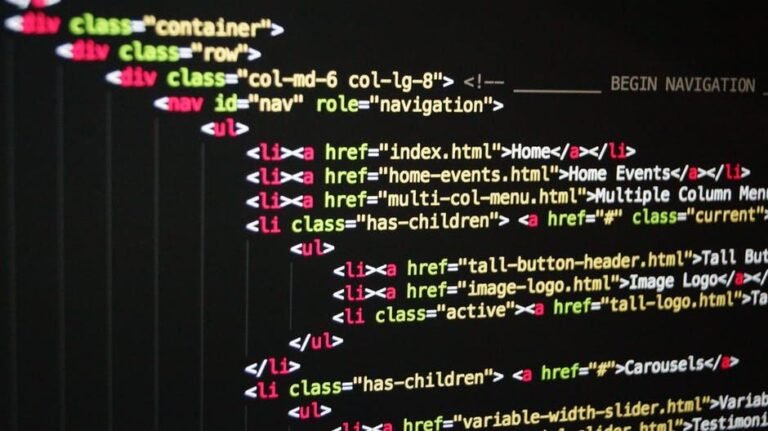Imagine building a magical bridge between two different worlds-C# and JavaScript. C# is a powerful programming language often used for developing software applications, while JavaScript breathes life into websites, making them interactive and fun. By combining these two languages, developers can create amazing web applications that not only function well but also provide a delightful user experience.
This blend is changing the landscape of web and software development, allowing developers to harness the strengths of each language.
The Power of C#
C# is mainly used for building desktop and server apps. It works especially well with the Microsoft .NET framework. It has features that help developers write clear and efficient code.
For example, C# allows for strong typing, which means that mistakes can be caught early during the coding process. Developers appreciate this ability since it helps reduce bugs in the software, leading to a smoother experience for users.
Empowering Websites with JavaScript
On the other hand, JavaScript is the king of the web. By using JavaScript, developers can create websites that are dynamic and responsive.
If you’ve ever seen a fun animation on a website or a button that changes color when you hover over it, that’s JavaScript working its magic. JavaScript makes web pages interactive, encouraging users to engage with content.
Why Integrate These Languages?
Combining C# with JavaScript allows developers to tap into the unique capabilities of both languages. Using C# for a web app’s back-end helps developers. They can manage data processing, storage, and business logic more easily. Meanwhile, JavaScript can be utilized for the front end, ensuring users enjoy a vibrant and engaging experience.
One significant advantage is the ability to generate and edit PowerPoint presentations in .NET applications. Developers can write C# code to work with JavaScript. This helps them build apps that create amazing presentations based on what users input.
This integration lets users customize their presentations anytime. This makes each presentation unique and tailored to their needs.
How Does Integration Work?
The integration of C# and JavaScript usually occurs through the use of APIs (Application Programming Interfaces). APIs allow the two languages to communicate effectively.
For example, a C# based server can send data to a JavaScript client that runs in the user’s browser. This process enables seamless data transfer and interactive features.
Real-World Applications
The integration of C# and JavaScript is becoming increasingly popular in various industries. For instance, gaming companies combine these languages to create immersive experiences.
Banks and financial institutions utilize them for secure and efficient transactions. Even educational platforms employ this integration to make learning interactive.
This combination has revolutionized web development, making it possible to create applications that are not only functional but also enjoyable to use. Students, teachers, and everyday users can benefit from tools that allow them to create engaging content, such as presentations and reports, in real time.
Bridging the Gap for Future Development
Integrating C# with JavaScript brings the best of both worlds to developers and users alike. As technology advances, the demand for seamless interactions between different technologies continues to grow. This integration enables the development of efficient, interactive, and user-friendly applications.
Whether you’re interested in creating desktop applications or enhancing web experiences, understanding how to combine C# and JavaScript can open plenty of doors. So, dive into this exciting world of programming and explore how you can leverage this powerful integration for future projects!
Did you find this helpful? Don’t forget to visit our website and read more.