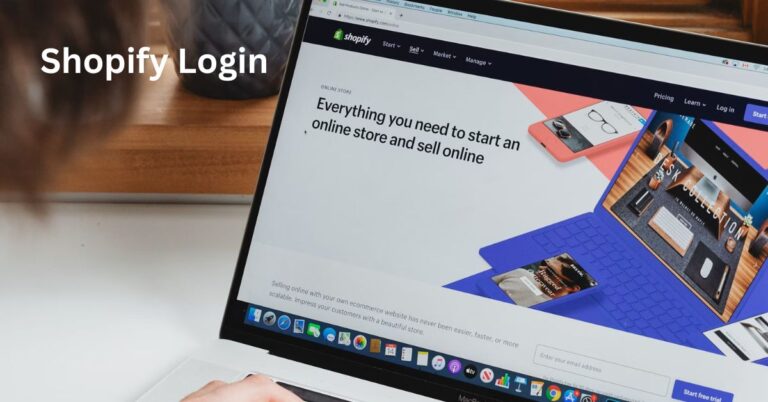In the world of e-commerce, Shopify stands out as a leading platform for entrepreneurs and businesses aiming to establish and grow their online stores. One of the fundamental aspects of managing a Shopify store is the login process, which serves as the gateway to a myriad of features and tools designed to enhance your e-commerce success. This article delves into the significance of the Shopify login process, its benefits, security measures, and troubleshooting tips to help you make the most of your Shopify experience.
Understanding Shopify Login
What is Shopify Login?
Shopify login is the authentication process that grants users access to their Shopify store’s admin panel. This login process ensures that only authorized users can manage the store’s settings, products, orders, and other crucial aspects of the e-commerce platform. By logging into Shopify, users can leverage the platform’s full range of features and tools to run and optimize their online business.
Why is Shopify Login Important?
- Access to Store Management: Logging in provides access to the admin dashboard where you can manage products, process orders, view sales reports, and customize your store.
- Security and Privacy: The login process ensures that only authorized personnel can make changes to your store, protecting sensitive data and business information.
- Enhanced Functionality: Through the login panel, users can integrate various apps, access marketing tools, and utilize Shopify’s analytics to drive growth and efficiency.
How to Login to Shopify
1. Accessing the Login Page
To begin, navigate to the Shopify login page by entering yourstorename.myshopify.com/admin into your web browser. Replace yourstorename with your actual store name. Alternatively, you can go to the Shopify homepage and click on the “Log in” button located at the top right corner.
2. Entering Your Credentials
On the login page, you’ll be prompted to enter your email address and password. These credentials are set up during the initial store creation process. Ensure that you input the correct email address associated with your Shopify account and a secure password.
3. Multi-Factor Authentication (MFA)
For added security, Shopify offers Multi-Factor Authentication (MFA). If MFA is enabled for your account, you’ll need to provide an additional verification code sent to your mobile device or email. This extra layer of security helps protect against unauthorized access.
4. Accessing the Admin Dashboard
Once your credentials are verified, you’ll be redirected to the Shopify admin dashboard. Here, you can access various sections such as Orders, Products, Customers, and Analytics to manage and optimize your online store.
Benefits of a Secure Shopify Login
1. Enhanced Security
Shopify’s login process incorporates robust security measures to protect your store from unauthorized access. This includes secure encryption of your login credentials and MFA options to add an extra layer of security.
2. Streamlined Store Management
A secure login allows you to manage all aspects of your store from one central location. You can easily update product listings, process orders, and track sales without worrying about unauthorized changes.
3. Access to Advanced Features
By logging into your Shopify account, you gain access to advanced features such as integration with third-party apps, detailed analytics, and marketing tools that are essential for scaling your e-commerce business.
4. Personalized Experience
Shopify’s login system allows for multiple user roles and permissions, enabling you to delegate tasks to team members while maintaining control over critical aspects of your store. This personalized approach helps in managing different aspects of the business efficiently.
Security Measures for Shopify Login
1. Strong Passwords
Always use a strong, unique password for your Shopify account to prevent unauthorized access. Avoid using easily guessable passwords and consider using a password manager to generate and store complex passwords.
2. Enable Multi-Factor Authentication (MFA)
Enabling MFA adds an additional layer of security by requiring a second form of verification. This could be a code sent to your phone or an authentication app. MFA significantly reduces the risk of unauthorized access.
3. Regularly Update Your Password
Periodically updating your password helps protect your account from potential breaches. It’s a good practice to change your password every few months or immediately if you suspect any security issues.
4. Monitor Account Activity
Regularly review your account activity and login history. Shopify provides tools to view recent login attempts, helping you identify any suspicious activity early.
5. Use Secure Networks
Always log in to Shopify from secure, trusted networks. Avoid using public Wi-Fi for accessing your admin panel, as it may expose your login credentials to potential threats.
Troubleshooting Shopify Login Issues
1. Forgot Password
If you’ve forgotten your password, use the “Forgot password” link on the login page. Enter your email address to receive instructions for resetting your password. Follow the steps provided in the email to create a new password.
2. Account Lockout
If your account is locked due to multiple failed login attempts, Shopify may temporarily restrict access for security reasons. Follow the instructions provided in the account lockout message or contact Shopify support for assistance.
3. MFA Issues
If you’re having trouble with MFA, ensure that you have access to the verification code sent to your mobile device or email. If you’re using an authentication app, make sure it is correctly synced with your Shopify account. If issues persist, contact Shopify support for help.
4. Browser Issues
Sometimes login issues may be related to browser problems. Clear your browser cache and cookies, or try logging in from a different browser or device. Ensure your browser is up to date to avoid compatibility issues.
5. Contact Shopify Support
If you encounter persistent login problems or suspect unauthorized access, contact Shopify’s support team. They can provide assistance in recovering your account and addressing any security concerns.
ALSO READ: Villa Le Palme Sardinien Email Address: How to Contact
FAQs
1. How do I reset my Shopify password if I’ve forgotten it?
To reset your Shopify password, go to the login page and click on the “Forgot password” link. Enter your email address associated with your Shopify account, and follow the instructions sent to your email to create a new password.
2. What should I do if my Shopify account is locked due to multiple failed login attempts?
If your account is locked, Shopify may temporarily restrict access for security reasons. Follow the instructions provided in the lockout message or contact Shopify support for assistance in unlocking your account.
3. How can I enhance the security of my Shopify login?
To enhance your Shopify login security, use a strong and unique password, enable Multi-Factor Authentication (MFA), regularly update your password, monitor account activity, and log in from secure networks to protect against unauthorized access.
Conclusion
The Shopify login process is more than just a gateway to your online store; it’s a crucial aspect of managing and securing your e-commerce business. By understanding the importance of secure login practices, leveraging Shopify’s features, and troubleshooting common issues, you can ensure a smooth and successful experience on the platform. Whether you’re an experienced entrepreneur or new to e-commerce, mastering the Shopify login process is key to unlocking the full potential of your online store and driving your business towards greater success.
ALSO READ: Pop Shelf: Elevate Everyday Finds