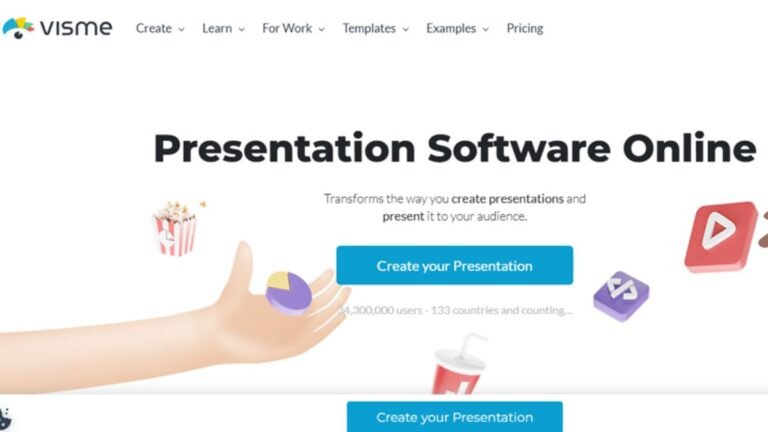Presentations are a highly effective way to convey ideas and essential data on a topic in a comprehensive format. Therefore, it is used in different workplaces and education settings.
Even if you work in a corporate setting, effective communication through presentations is crucial to facilitate the transmission of information and make it digestible to the audience.
And when you present something, it must include an organized design, proper formatting, and templates to make people feel positive about that specific topic.
Although confidence is the key to successfully conveying everything, compelling visual aids are not of less importance at all, so you can speak with more clarity.
In this guide, we’ll discuss some popular apps for Making Presentations that individuals use, along with the latest platform, TeraBox, to help you understand why it stands out.
Fasten your seatbelts, and let’s get started!
Popular Presentation Maker Apps
1) Visme
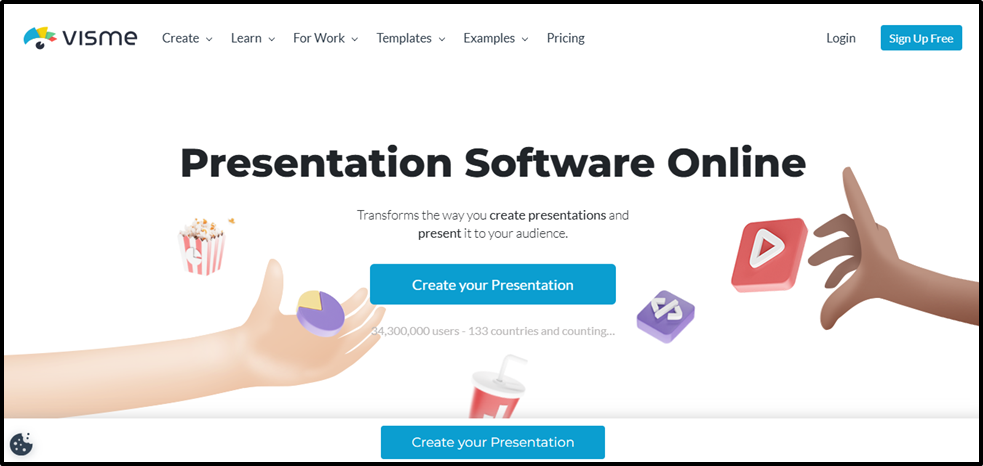
01-apps for making presentations
As a cloud-based software for content creation, Visme allows non-designers and designers to create presentation slides online and download them in the form of HTML5, MP4, PDF, etc.
Your Visme editor will come with various features for different kinds of content like documents, whiteboards, infographics, and social graphics.
However, there may be a high learning curve in this tool as it contains a huge number of slide layouts and design elements involved.
2) Google Slides
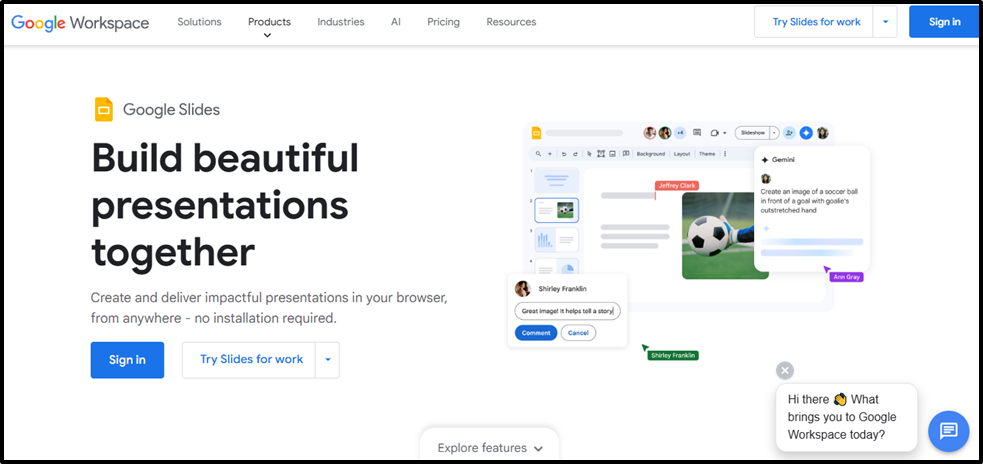
02-apps for making presentations
Almost every individual has probably heard about Google Slides, as they are very popular and have matching capabilities like PowerPoint, which is why people widely consider them.
This platform supports creating diagrams, adding animations, and even adding videos to the slides. While it offers limited templates, you can import new templates or create your own.
The downside of using Google Slides is that you may face a delay in loading slides. Also, it can be a mess if you try to convert your slides to PowerPoint.
3) Prezi
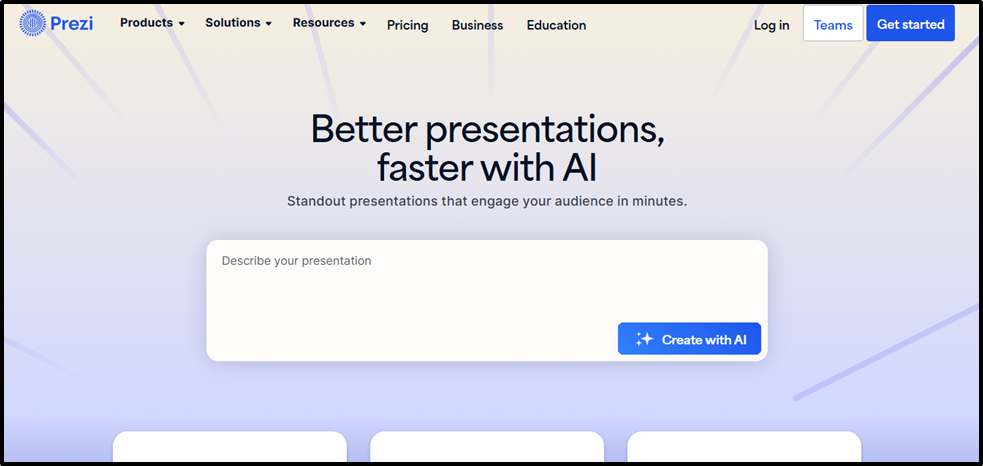
03-apps for making presentations
Prezi is another famous app that is used by people who want to make non-linear presentations. It also has interactive elements such as audio and video in the presentations.
In addition, it is equipped with the pan-and-zoom effect every single time you switch to the next slide. As it features AI, it is also fast and efficient, saving a significant amount of time.
Despite its prominent benefits, it lacks in a few points. For instance, you will only find basic and limited AI features here and not advanced ones.
4) Venngage
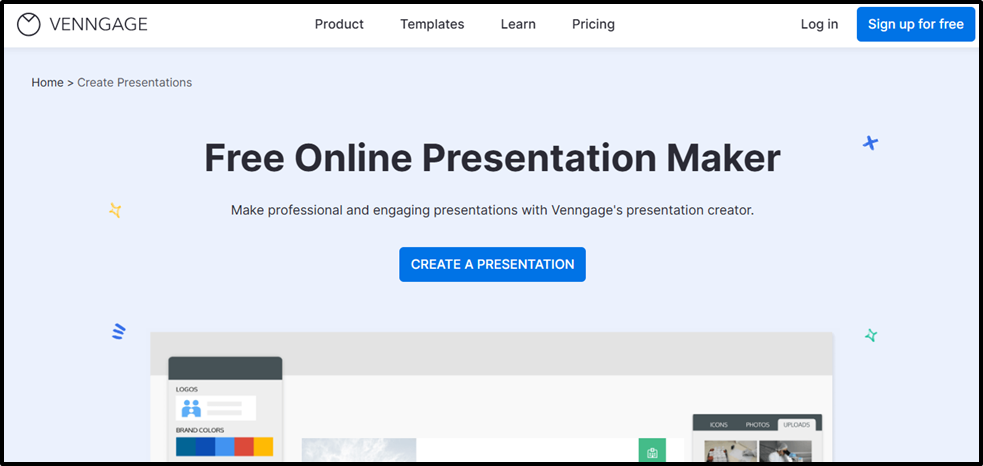
04-apps for making presentations
Venngage has improved over the years and now has the capability to create good presentations. Their dashboard is also better than before.
The templates it offers are well-designed, and you can also choose photos or icons to add to your slides. It also allows users to create different content types.
However, it may still not be the ideal option for creating flawless presentations for educational purposes or any other purpose, as it lacks many features that a presentation app typically needs.
5) Canva
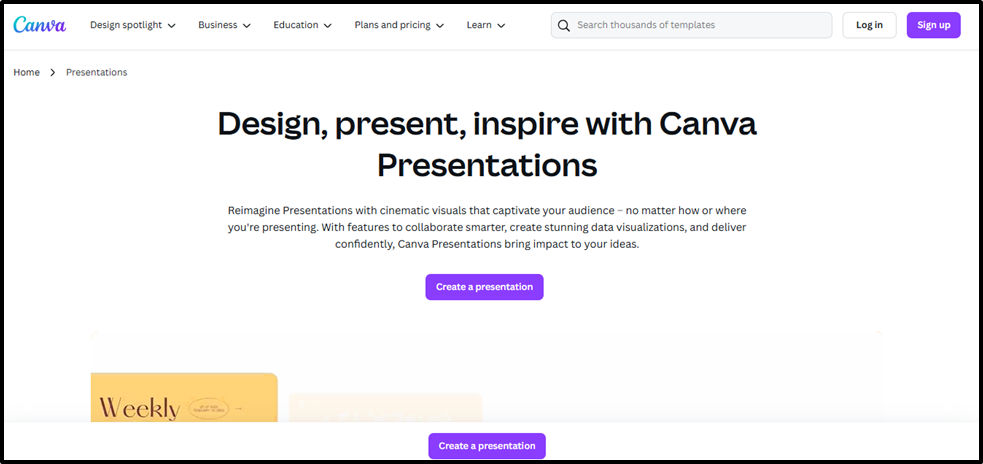
05-apps for making presentations
Another popular platform, Canva, is where you can easily create almost anything — from presentations to posters and more, if you have good skills.
There are numerous presentation templates and styles present in this tool. Moreover, several animation choices are also there, as well as a kit to help you follow guidelines.
Although it has many AI-powered tools, not all of them are impressive. For instance, the Magic Design tool is not really useful and needs more improvement.
6) Beautiful.ai
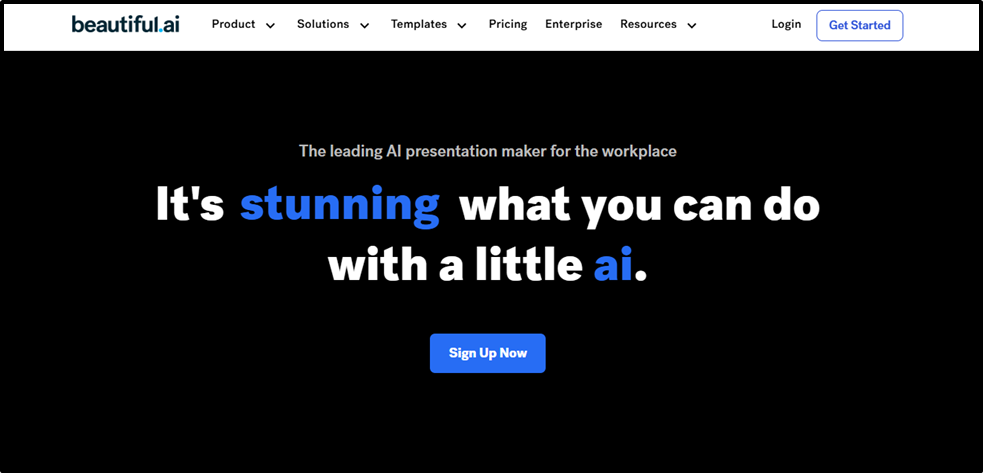
06-apps for making presentations
Lastly, we have Beautiful.ai on our list, which is great for presentations and also features AI capabilities. It was most likely the first tool to add AI-powered presentation design as a feature.
Its automatic alignment editor is also easy to use and enables users to re-arrange points on their slides quickly without much effort and time requirement.
But like all other tools, it also has some flaws. When you use it, you will not have a complete range of design capabilities and will be limited to areas where it allows you to design.
Comparison Table: Pros and Cons
| App | Pros | Cons |
| Visme | Highly customizableInfographic support | Complex for beginners High learning curves |
| Google Slides | Cloud-based appCollaboration-friendly | Has very limited templatesNot visually dynamic |
| Prezi | Unique motion-based designHas interactive elements | Steep learning curveCreate only non-linear presentations |
| Venngage | Great for good charts and imagesMany formats available | Paywall limits access to templates & exportsNot ideal for compelling presentations |
| Canva | Convenient to useDesign-rich templates | Limited free featuresNo slide library available |
| Beautiful.ai | AI-enhanced slide formattingAutomatic alignment editor | Less design flexibilityFewer customization optionsLack of full-range design capabilities |
As you can see from the table above, most of the online tools aren’t credible enough and have many drawbacks. Above all, they usually need subscriptions for complete access.
So, if you’re someone who doesn’t want to fuss and needs quick presentations, especially when your budget is limited, you cannot rely on these apps for presentations at all.
Challenges with Traditional and Online Tools
According to research, when we listen to something (like a story or presentation), our brain automatically syncs in with the speaker, which is referred to as neural coupling.
And no doubt, this makes storytelling even more powerful. However, traditional presentation tools force users to break or shatter compelling narratives into static slides and bullets.
This means that there is a high chance that your audience can be distracted, especially if made using PowerPoint or other tools that have many drawbacks.
Using apps may sound convenient, but in practice, it is very time-consuming as users are required to:
- Learn the platform’s complex features
- Select templates by researching
- Edit every single slide manually
- Conduct thorough research requiring time
So, it is evident that even if a tool is labelled “online,” it might be possible that it uses traditional ways that are time-consuming and don’t meet the needs of people.
Even cloud-based tools like Canva or Google Slides can feel clunky if you work under tight deadlines or have to manage multiple projects.
In addition, most of them have restrictive storage, limited free features, and slow export or download times, which can hinder productivity. Frustrating, isn’t it?
But guess what? Modern AI PPT Makers are modifying this approach. AI-enhanced tools absolutely streamline the process by providing better layout, formatting, and design.
TeraBox: A Free Online PPT Generator
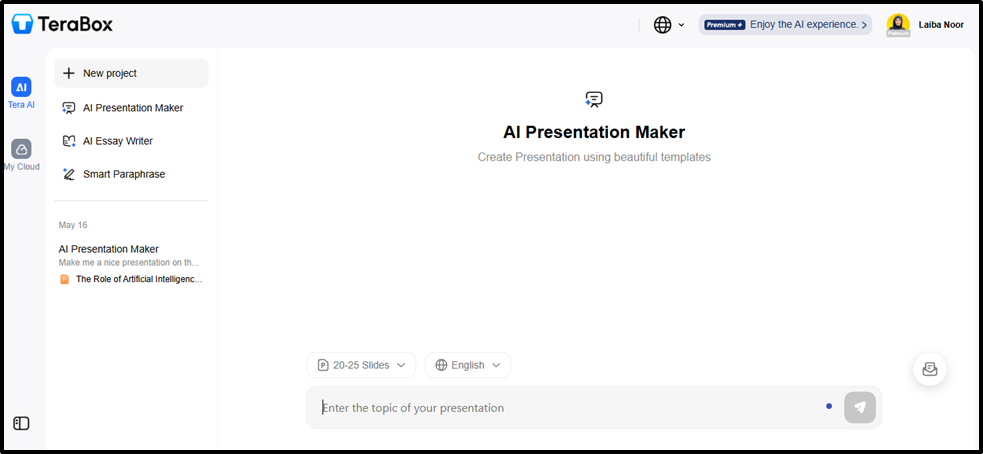
07-apps for making presentations
Are you tired of wasting hours polishing the design of your presentation and still struggling to achieve the desired outcomes? You’re not alone!
Many students invest so much of their time in finding material for the slides and, eventually, don’t get enough time to rehearse the presentation properly.
But TeraBox, previously known as one of the most reliable and trustworthy cloud storage tools in Japan, has played a great role in resolving this issue for students.
In 2025, it introduced AI Presentation Maker tools to help people write, paraphrase, and present their work more efficiently and accurately.
Here are some prominent features that make TeraBox the best presentation software and stand out from the competitors:
- With its one-click slide generation, users can transform their thoughts into comprehensive presentations with only a single click.
- It auto-summarizes the fundamental points and unique requirements of users in a very quick timeframe.
- It’s more convenient with Tera AI to choose templates with a nice structure and logical formatting that also preserves design.
- For a pleasing user experience, it offers customization features so you can edit any heading or point directly.
And the best part? It utilizes AI-powered style and design features that enable users to generate superb presentations in various formats.
Users find it really valuable as well due to its versatile nature, as it does not need any premium plan unless you require work in bulk for an ongoing business.
Still unsure why you should choose TeraBox over traditional online apps? Let’s compare both Tera AI Maker and traditional platforms side by side:
| Feature | Traditional Apps | TeraBox PPT Maker |
| AI-Powered Slide Generation | Limited or not available | Fully AI-driven |
| Storage | Limited/paid cloud storage | 1024GB free cloud storage |
| Learning Curve | Often high | Very low |
| Export Formats | Mostly limited | Multiple export formats |
| Cost | Free with limitations | Completely free |
| Integration with Cloud | Partial | Full cloud integration |
Conclusion
While PowerPoint is the basic app when it comes to presentations, it is definitely time-consuming and lacks the latest features like other AI PPT makers.
Fortunately, you can consider a nice alternative to make worthwhile presentations for free. As a newcomer, this platform surely deserves a try, as it is the epitome of effortless designs.
While many other tools also provide value, this platform truly stands out as it integrates your complete workflow into the smooth presentation process effortlessly.
So, if you are also confused about which apps for making presentations are both pocket-friendly and efficient, you can give Tera AI a try today without hesitation!